Change Default Blogger Template into Professional Template
Turning your blog into professional look. As you know that first impression is the last impression, as the phrase telling us try to keep every thing neat, clean, designable and stylish so that users likes our job in first impression. A professional theme will help to attract more visitors and will make your blog design more perfect for viewers.
Visit: 10 Best Premium SEO Templates For Blogger
Always try to use a premium and professional template instead of blogger default template. It will not only help to make your blog stylish and also protect from so many bugs which has the blogger default template. Also you do not need to customize it because they customized from designers. All the customization and main features will be shown just scroll below.
Features of Using Professional Templates
There are many uncountable features of premium or professional templates. Here you will learn some basic features why pro-bloggers are using professional templates. Remember one thing if you are serious in the field of blogging and want to do something better, so this is the most difficult job to and builten blogger template with a professional one. So your blog becomes well know for robots and readers.
- Robots lover
- Friendly SEO
- Good Designing
- Attracted Visitors
- Increase Readership
- Fast loading page
How To Change Blogger Template ?
In this section you will learn the basic things tips how to add new blogger template in new interface. This is very simple process for newbies so don't worry about it. You will completely guide about this. Below are steps follow it carefully and correctly. First you will need to download a premium or professional template online template website. You can also download top best premium seo templates for your blog from the link which mention above and download the best template according to your choice.
- Login to your blogger dashboard.
- Click on the blog you want to change a template.
- Now follow the steps carefully with the help of screenshots.
Step-1
- Simple click on template
OR
Step-2
- Click on Backup/Restore button.
- It will better for you to download the current template first.
Step-3
- Click on upload button.
It will takes some moments when you click on upload button until loading is complete and then refresh your blog. After refreshing your blog you will see a nice template on your blog. Now the same steps whenever you want to change the blogger theme.
Final Words
Guys is this the tutorial which guide you in simple and easy steps about change template in blogger by using this simple method. Hopefully this tutorial will helps you a lot keep visiting for latest blogger tips and tricks. Thanks!
 HOME
HOME



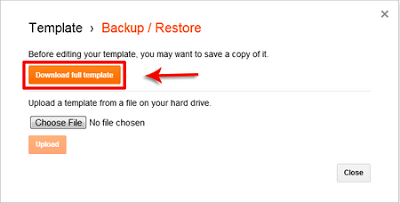



Thanks for this easy to follow steps.
ReplyDelete@SuperLux
ReplyDeleteThanks for appreciation stay with us for more latest tricks.